Keyboard warriors are rife across the internet; they probably always will be.
If they are behind a screen and can’t see your face then they just do not seem to care as much about complaining.
This has led to many small business owners having a hard time on their social media accounts.
Here is what to do with negative comments on your business social media.
Pause
Never reply to a negative comment straight away.
It is always better to take some time to stop and think before jumping in when you feel emotional.
You might also find that once you have calmed down, the comment could be taken in an entirely different way–such is the world of the written word.
It is difficult when you cannot see the facial expressions of someone or hear their tone or gestures.
So, take your time, step away from the computer and make a cup of tea before you reply to any negative-sounding comment.
It may turn out to be quite the opposite.
Professional
Keep it professional when you do reply.
Check your spelling and punctuation are formatted properly when you write your response.
It is important that you come across as a helpful and concerned business owner rather than angry or upset.
This will not fix any issue.
Take responsibility for the mistake, offer a way to resolve it and back this up with an explanation.
Responsibility
When you take responsibility, it does not mean you have to apologize over and over, in fact saying sorry should not be in your vocabulary as a business owner.
When we say sorry, it triggers a response in people that means they think they are right and feel more let down than ever.
If you say you apologize, it can be good.
Or even better, you can just accept responsibility and say that clearly and precisely.
Resolve
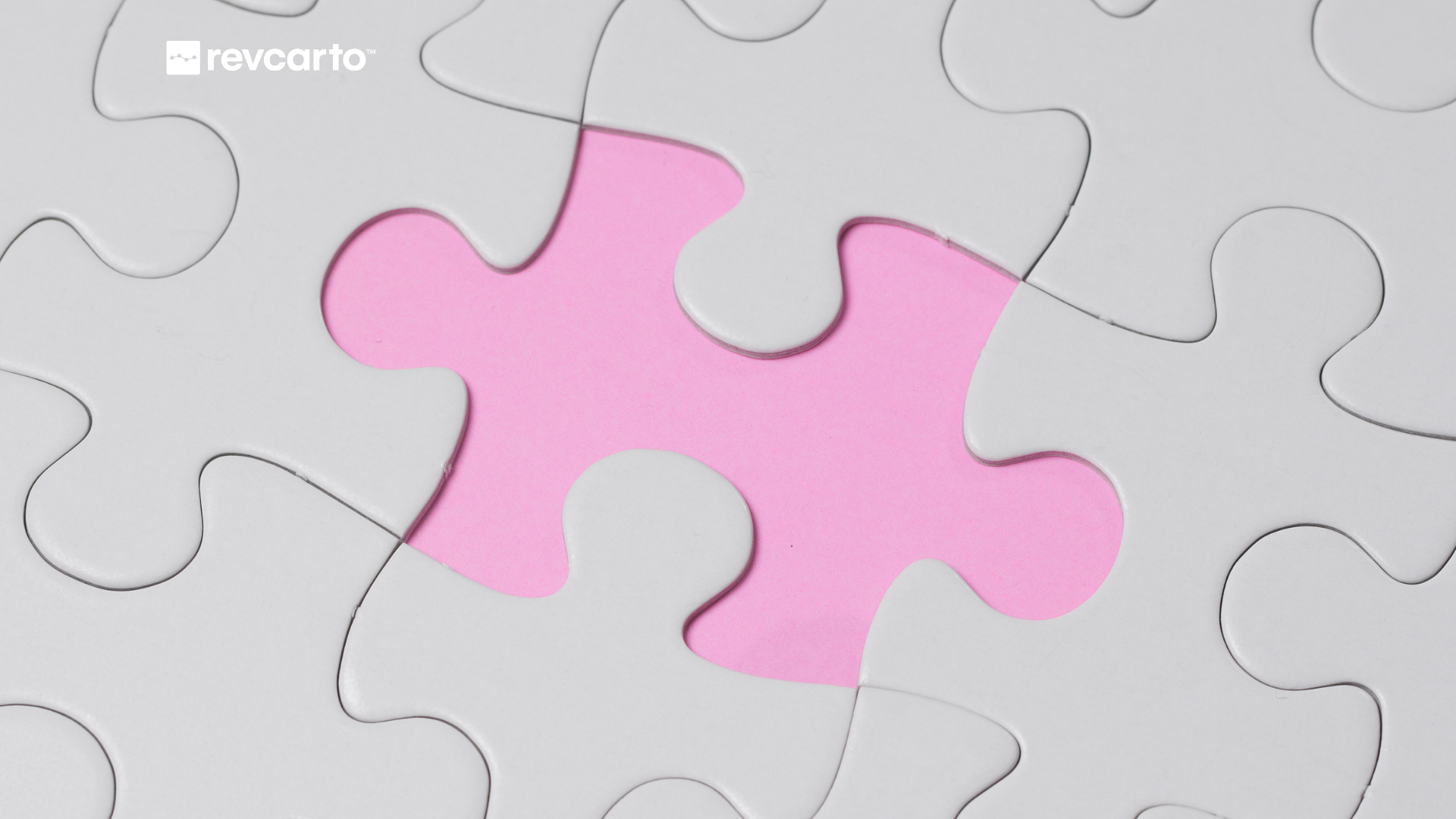
Offer a resolution, it is up to the customer whether they take it or not.
This can be a return, reimbursement or perhaps a change to the way you do something or a website fix.
Customer complaints can actually be quite helpful in showing small business owners how they can iron out the creases in their new businesses.
Be clear about your resolution and make a note of what you have said so that you can remember at a later date if the customer takes time to reply.
Explanation
Here is where you can be slightly more personal, though don’t let your professional mask slip.
Be to the point and explain why the mistake happened.
Perhaps mention that you are a small business or that you are grateful for this customer finding the error in your system.
End with a thank you and a professional sign off and wait for the customer to respond.
You can add your digital business card in the explanation so that the customer has your contact details, create one by clicking here.
Customer Response
 A positive response would mean they accepted your offer and were happy with the resolution.
A positive response would mean they accepted your offer and were happy with the resolution.
You can even ask these kinds of customers to write a new review on this interaction or alter their old one.
A negative response has two options.
You can continue on the social site you already are or take the details of the customer to discuss it further.
The latter is often the best option as this takes the negative press away from the eyes of other potential customers.
Remember to keep it professional on email as well as these can be easily screenshot and distributed.
Once you have followed these steps, you might find that you are getting less bad reviews overall.
When customers see a business has got great reviews all round, they often realize that any mistake was a one-time event and are more likely to privately email the company rather than post on social media.


